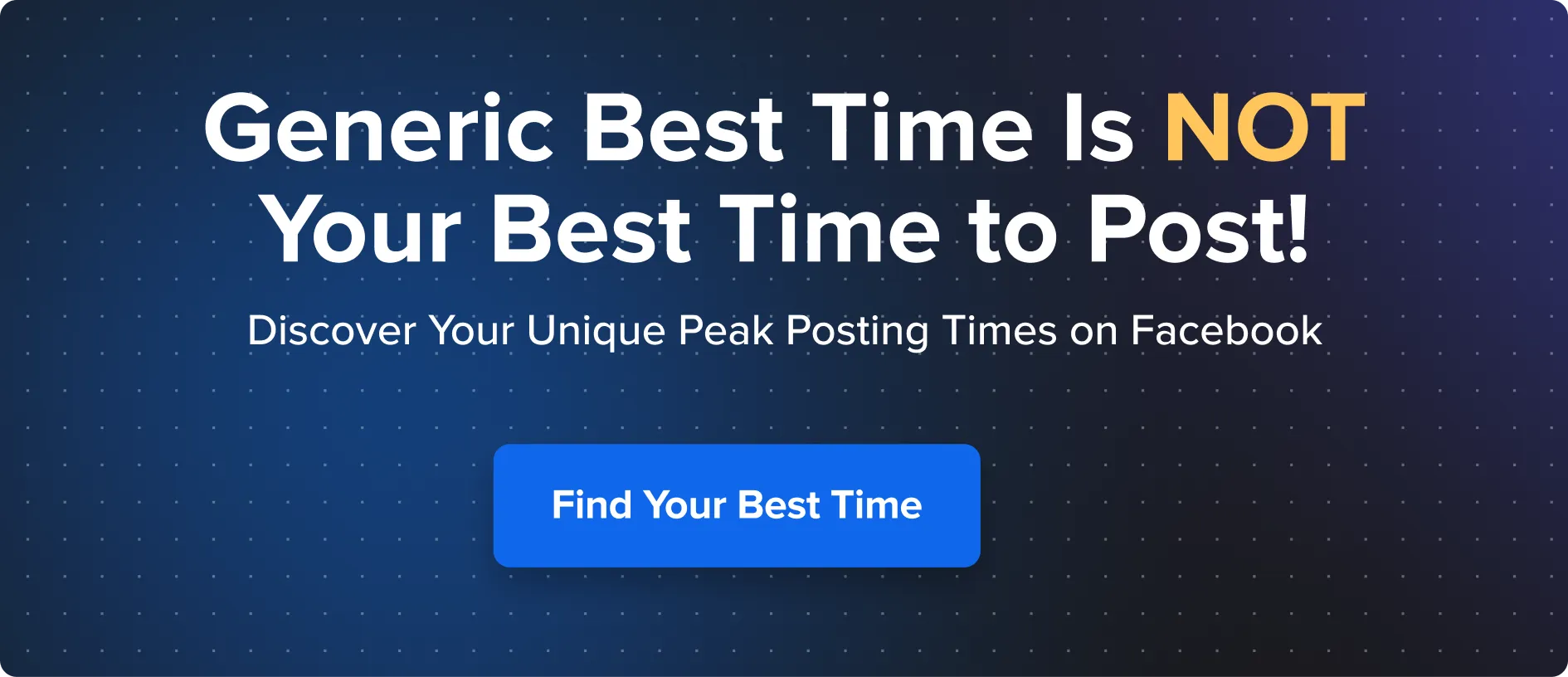Best Time to Post on Facebook in 2024 [Updated]
Facebook’s organic reach is a never-ending debate among marketers. And if you are someone who scowls at Facebook engagement metrics, then this post is just for you.
There’s still a high chance of making it to your followers’ feeds. The secret lies in zeroing in on the best time to post on Facebook for likes, comments, and shares to flood in.
Though most marketers resort to using paid ads, being uber-realistic here, none of us have too many pennies to spare to stretch daily social reach. But now, the big question looms up, how do you find the best time to post on Facebook?
Also, you need to scour if there is just one perfect timing or multiple best times to post on Facebook.
Using a few free Facebook analytics tools might help you analyze your target audience to detect their activity patterns. But you still have to delve deeper to solve this riddle. So, we studied 50,000+ Facebook accounts and their posts to determine the best time to post on Facebook.
Finding the right answer to this can be a really tricky business, but our hard-to-find data-backed facts and tips will help you in your quest.
Let’s begin!
Post on Facebook at
the best time, every time.
Post when your audience is most active
and get more engagement with SocialPilot.
Best Time to Post on Facebook
The best time to post on Facebook is between 6 am and 4 pm from Monday to Sunday. We’ve reached this conclusion after monitoring the engagement of over 50,000+ accounts across various industries and locations.
- Monday: 6 am to 4 pm
- Tuesday: 7 am to 4 pm
- Wednesday: 7 am to 4 pm
- Thursday: 6 am to 4 pm
- Friday: 7 am to 4 pm
- Saturday: 8 am to 3 pm
- Sunday: 11 am to 4 pm
Note: The timings given above are in the Eastern Time Zone (EST).
Apart from the optimal time, you can dive into SocialPilot’s study, which breaks down the average good times to post throughout the week.
The Best Time to Post on Facebook on Monday
The best time to post on Facebook on Monday is between 6 am to 4 pm.
This timezone catches early risers checking updates and continues through lunchtime and the afternoon slump, maximizing engagement as people take breaks throughout their workday.
The Best Time to Post on Facebook on Tuesday
The best time to post on Facebook on Tuesday is between 7 am to 4 pm.
Tuesdays are more or less like Mondays. While people are still busy with work, they are likely to engage with your Facebook post at these time frames.
The Best Time to Post on Facebook on Wednesday
The best time to post on Facebook on Wednesday is between 7 am to 4 pm.
The time zone targets morning commuters and those taking afternoon breaks, ensuring your content gets seen during peak engagement times throughout the day.
The Best Time to Post on Facebook on Thursday
The best time to post on Facebook on Thursday is between 6 am to 4 pm.
This timezone is important because it reaches early birds, lunch hour scrollers, and those taking mid-afternoon breaks, maximizing your chances of attracting people when they’re most active and engaged.
The Best Time to Post on Facebook on Friday
The best time to post on Facebook on Friday is between 7 am to 4 pm.
This time slot is great because it taps into morning routines and pre-weekend excitement, capturing attention when people are relaxing and more likely to engage with content.
The Best Time to Post on Facebook on Saturday
The best time to post on Facebook on Saturday is between 8 am to 3 pm.
Saturday is a weekend when people are mostly relaxing and are more likely to engage with your Facebook post. Your target audience is likely to interact with the post during their morning routines, midday scrolling, and afternoon leisure time, ensuring your content gets noticed.
The Best Time to Post on Facebook on Sunday
The best time to post on Facebook on Sunday is between 11 am to 4 pm.
Just like Saturdays, people are still unwinding on Sunday hence are more likely to view and engage your Facebook post. Posting on these times is good for your content to get noticed.
How we’ve identified the good time to post on Facebook?
Our team conducted a comprehensive study to determine the right times to post on Facebook, analyzing around 7,00,000 Facebook posts published from around 50,000+ Facebook accounts connected to SocialPilot. The study analyzed the performance of these Facebook posts and the fans’ activity, specifically observing how their engagement rates and the audience presence varied depending on the exact hours and days of the week they were shared. The findings pinpoint the best times to post every day of the week and further highlight the prime posting times across various industries on Facebook.
To summarise, here are the results we got:
- The best times to upload on Facebook are between 7 am to 9 am, 1 pm to 3 pm, and 7 pm to 9 pm.
- As for the best days to post on Facebook, mid-week days, specifically Wednesday and Thursday, seem to be the most effective for posting
And something similar comes up in the studies of other popular social media companies suggesting the optimal time to post on Facebook.
- Hubspot analyzed that 9 a.m. is a good time when people leave for their offices. 1 pm-3 pm from Thursday to Sunday is the next peak time.
- TrackMaven suggests 8 pm EST on Thursday is the best.
- Falcon.io has put its bet on Wednesday, Thursday, and Friday between noon and 4 p.m.
- Hootsuite suggests posting between noon and 3 pm on weekdays.
- Unmetric favors the time between 9 a.m. to 2 pm on Thursdays.
- The overall best day to post on Facebook is Wednesday.
Similar Studies:
Why is there no Universal Time to Post on Facebook?
Your audience is different from others. The question regarding when to post on facebook has a different answer for every marketer. If you cater to an audience whose working curriculum is flexible, not around 9 to 5, then posting at similar times will not be as effective.
An in-house study done by CoSchedule paints a clear picture of different businesses receiving engagement at different times.
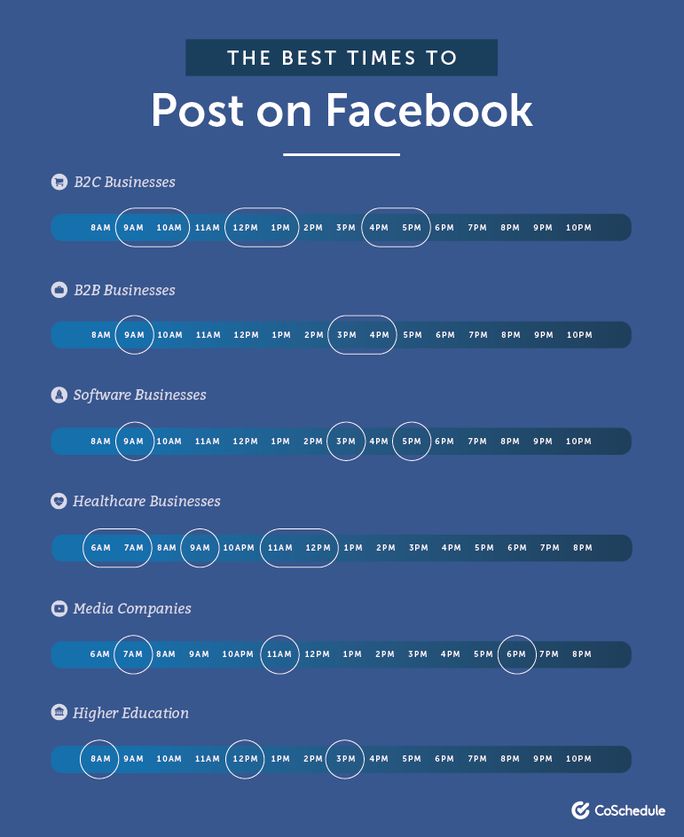
You can also follow the above time frames and check if they work for you or not.
But there’s another problem to tackle. And that’s a high surge of content on news feeds. As per the latest statistics, Facebook users have made more than 2.5 trillion posts.
According to Facebook’s business blog, on average, 1500 stories could appear in a person’s news feed each time they log onto Facebook. For people with lots of friends and page likes, as many as 15000 potential stories could appear when they log in.
Considering that the standard peak time to post for a particular business can be the worst time for others. Let’s say if every company adheres to the best universal time concept and starts to roll out its content in the same hour, the competition on the feed will worsen.
Hence, as much as these standard time frames can help you start, they won’t gain much engagement like the following tactics we are about to discuss.
How to Find the Best Time to Upload on Facebook for You?
There may not be the optimum time, but there can be “your best” times to post on Facebook. You can use the two strategies we have discussed below to derive the best time suitable for posting and get more reach and engagement.
Wait! There is something better. We have created a free AI-powered tool that fetches your unique data, does the math by itself, and shows you the best times to post on Facebook that are unique to you.
You can try it right now.
Strategy 1: Using Facebook Insights to Find the Best Time
Facebook Analytics provides you with multiple insights into your audiences’ engagement, behavior, and demographics.
Some of it, which it doesn’t show, you can access in a Facebook scheduling and analytics tool like SocialPilot.
SocialPilot is one of the best Facebook publishing tools that enable you to find your best time, schedule and publish your posts and stories without opening the Facebook page.
We will cover both the native Facebook analytics tool and the SocialPilot in this section.
Inside Meta Business Suite, you will see an insight button on the left-hand side menu. Clicking on it will lead you to the dashboard showing an overview of multiple Facebook insights.
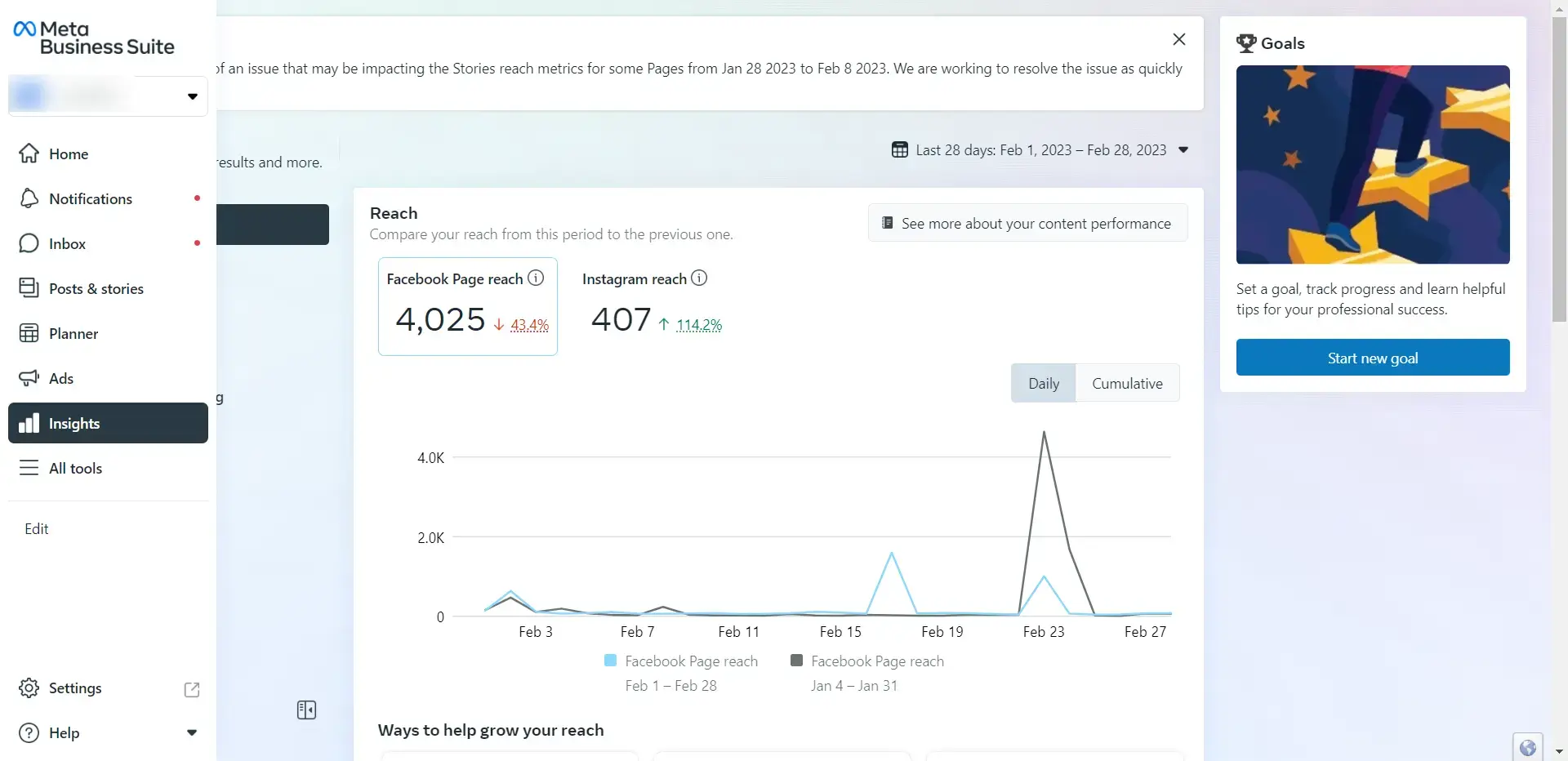
To see your Facebook analytics inside SocialPilot, navigate to the left-side menu and open the analytics section.
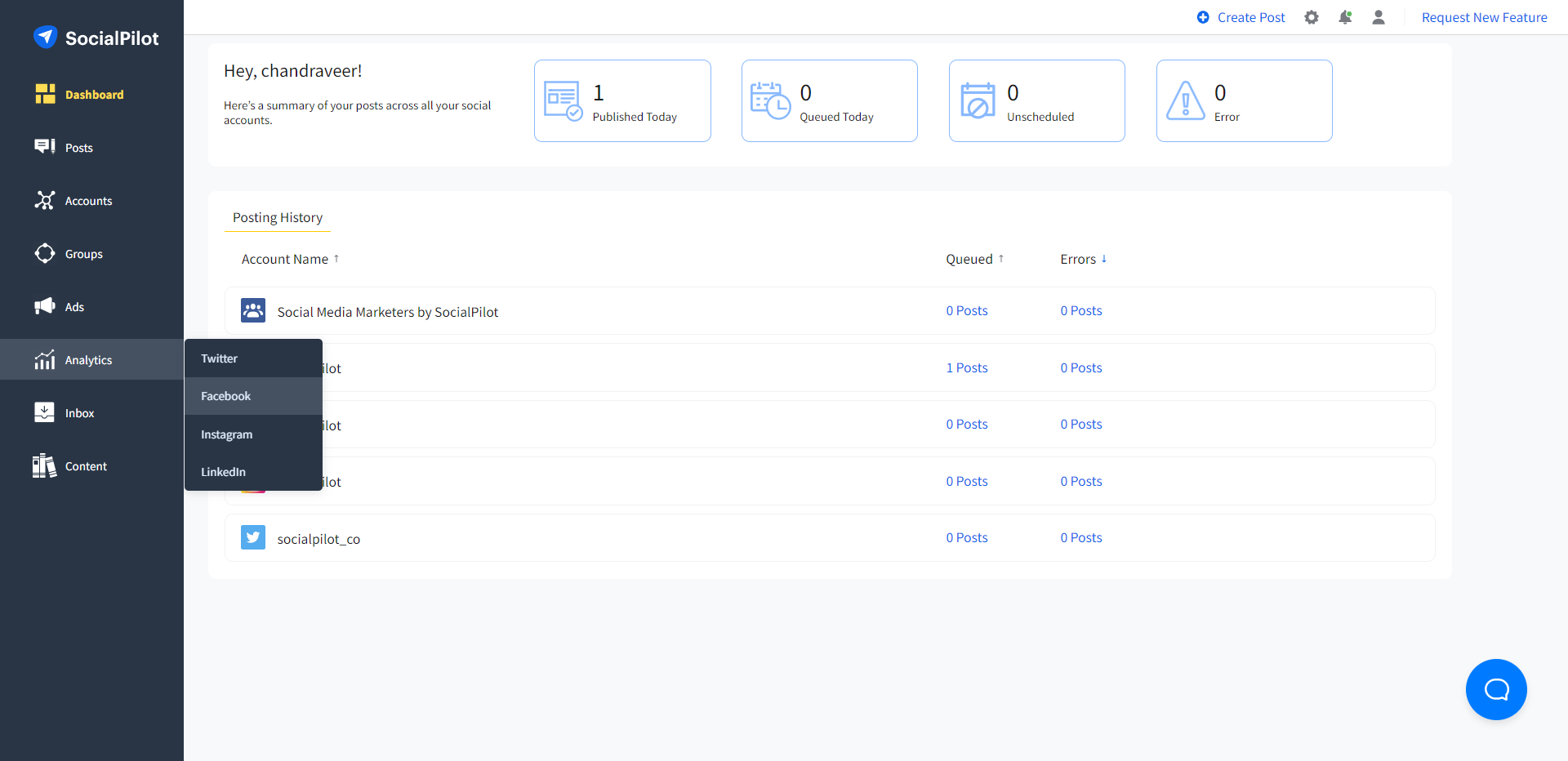
Let’s get to the insights now.
Find When Your Fans Are Most Active
The most effective times to post on Facebook are the times when the majority of your audience is active. And luckily, you can figure that time out just by looking at the “Active time” graph.
But there’s a catch.
Since Facebook has retired its standalone Facebook Analytics tool and consolidated it with the business suite, many older insights have also been discontinued. And the “when your fans are online” insight is part of the list.
Don’t worry because SocialPilot still shows that graph.
Inside the SocialPilot analytics, you will see a detailed graph showing the average data of your fans online in 24 hours across the weeks within your chosen time frame.
Here, you can also see which day of the week attracts the most number of fans.
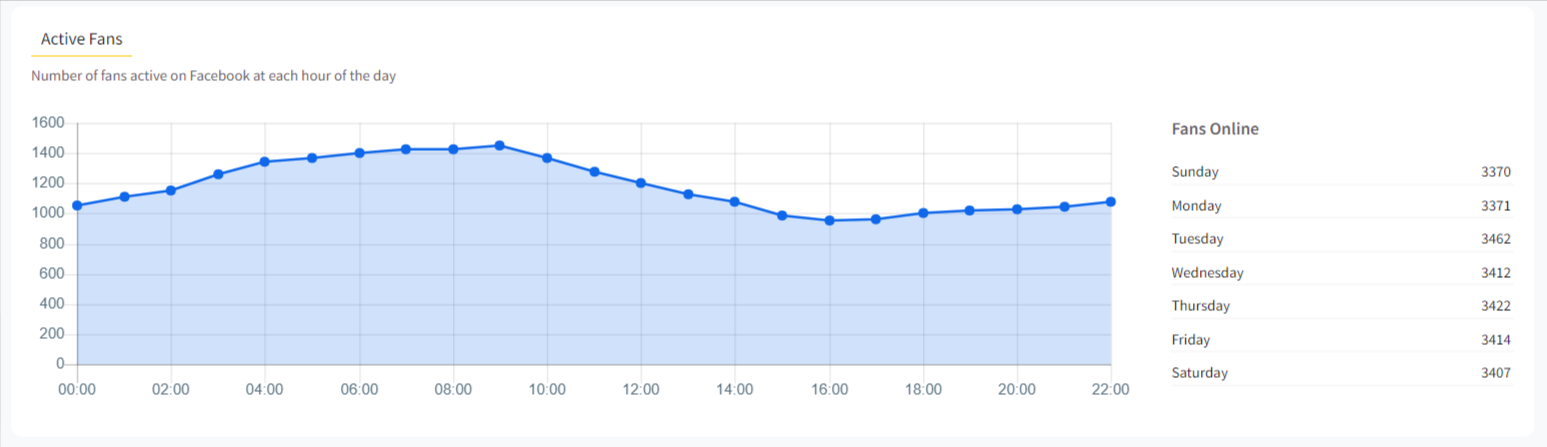
Combine both insights to zero down your best days and times to post on Facebook.
What are our Findings from this Data?
Being an established page ourselves, we resort to this strategy to track the attendance of our audience throughout the week. We can see a gradual increase in the number of people starting from 3 am, and it reaches a peak between 6 am-9 am and starts declining by noon.
Note: The above given times are in the Pacific Time Zone.
So considering that we regularly schedule our posts around 3 am-9 am (Pacific Time Zone) to get better traction with our audience.
You can find your most suitable time frame and the best day to post on Facebook using the same strategy and start posting in variations in those hours to find your sweet spot.
Try posting at off-peak times to see if you can get some possible hidden engagements there. I’d suggest experimenting for the first few weeks and then carving out a solid Facebook posting strategy.
Learn from Your Previous Successful Posts
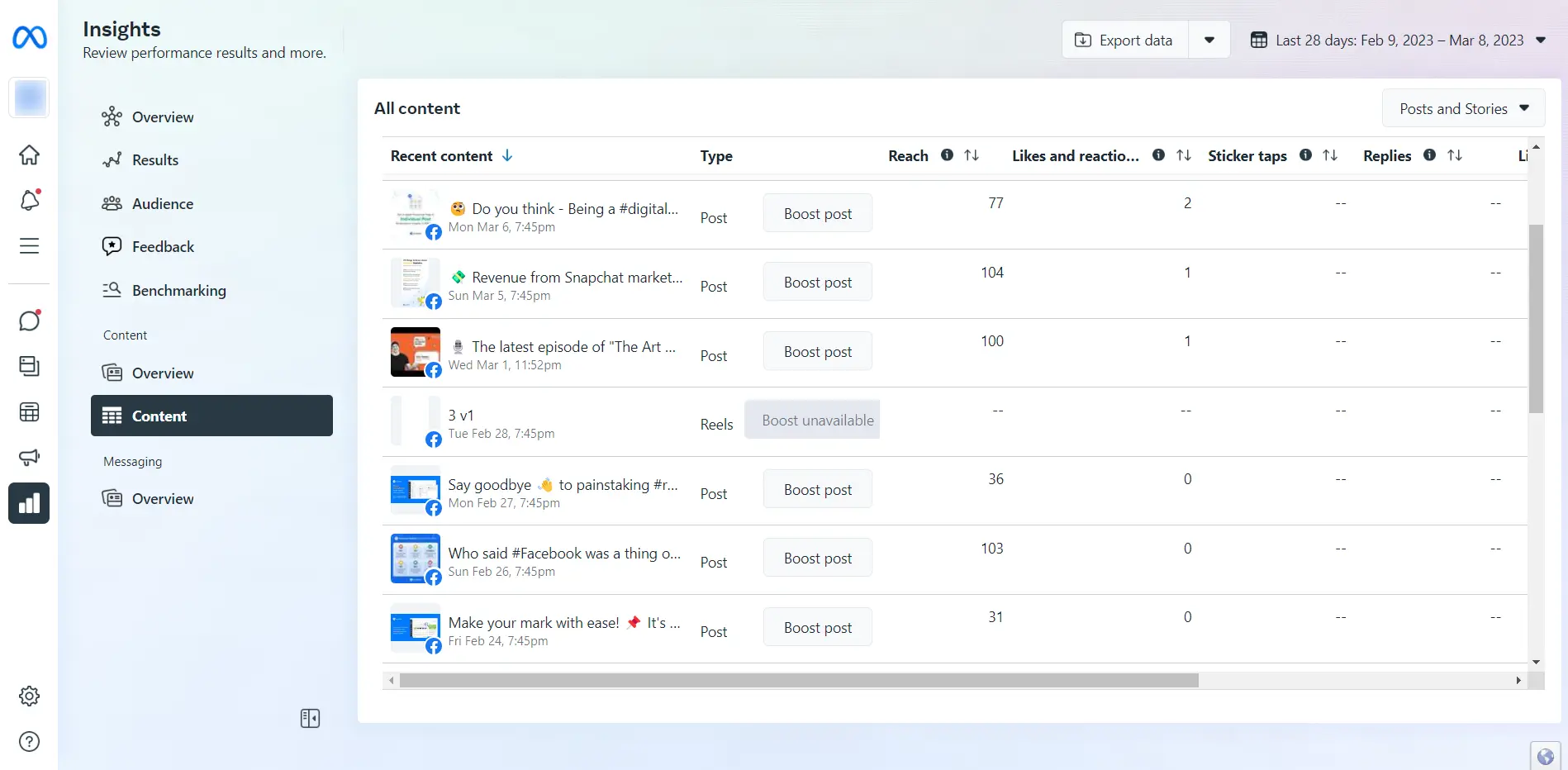
Inside Meta Business Suite, the “All Content” section has a wealth of informative sections to evaluate the performance of your individual post. You get to know about:
- Time and date of the post published
- Type of post published
- Organic and paid reach
- Like and reactions
You have to do some manual digging to get some insights into the best type of content you can post at specific times.
You can access the same information in SocialPilot analytics as well.
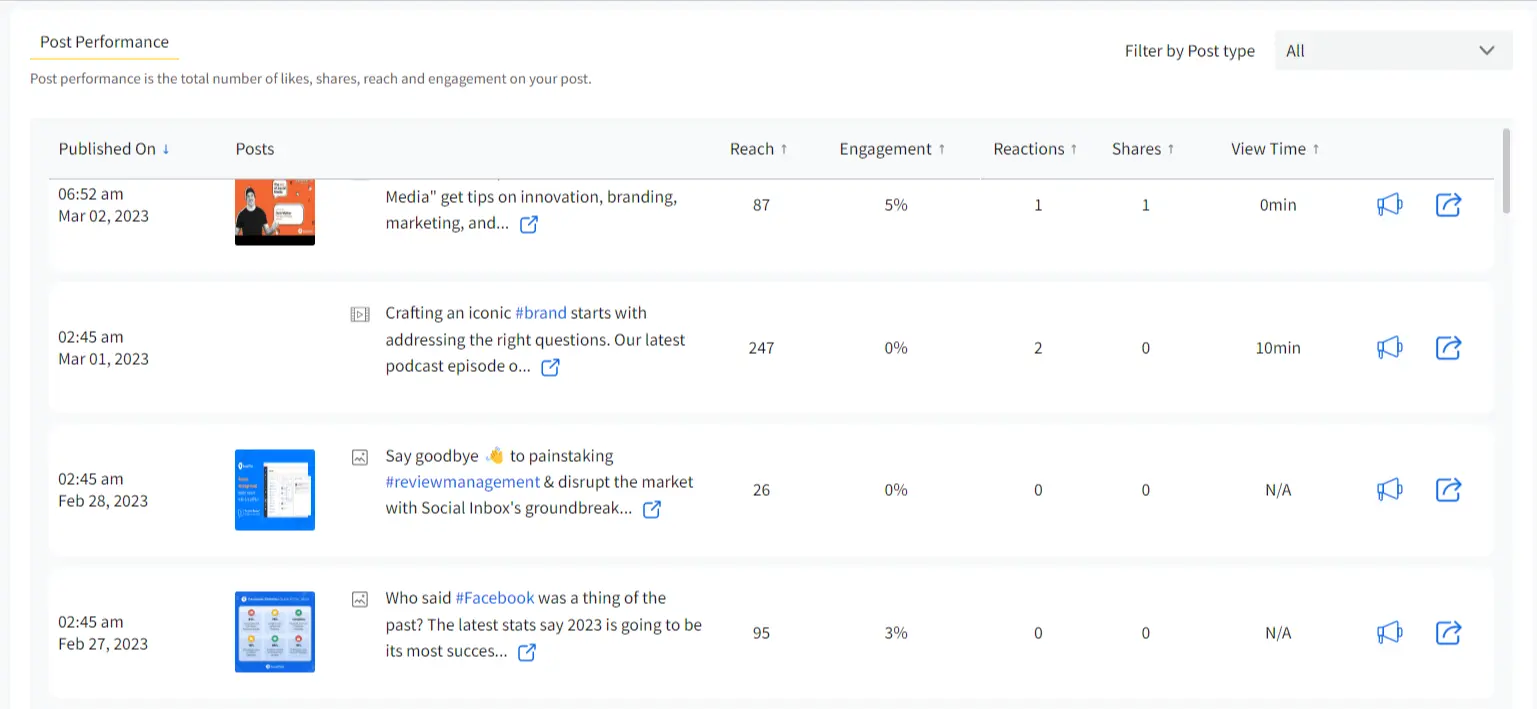
What are our Findings from this Data?
We see our posts getting more reach and engagement around the same timings as before, the 6 am-9 am (PST) time slot. Since our audience belongs to the PST timezone, it is clear they prefer to engage with our page before going to work.
But it is better to test on a large set of variables before making any conclusion on the best type, day, and time.
Strategy 2: Finding Relevant Days for Each Post
Every piece of content has its own relevant time and moment.
For example, a fashion brand won’t post a new range of winter clothes at the start of summer. Now that was self-explanatory. But sometimes your general content has some hidden relevant times too.
Using Facebook analytics data, you can start A/B testing the same content at different times to see the most effective time to serve your audience.
Test out Best Posts Timings Using a Facebook Scheduling Tool
Now that you have found your best time to post on Facebook, it is time to test your data in the real world. How to do that? By scheduling your post before time.
SocialPilot’s intuitive and user-friendly interface lets you schedule your post at the ideal times way ahead. Let’s take a short tour of how to do that.
1. Connect your Facebook page
Go to the SocialPilot dashboard. Head straight to the column on the left side. Click on Accounts and connect your accounts.
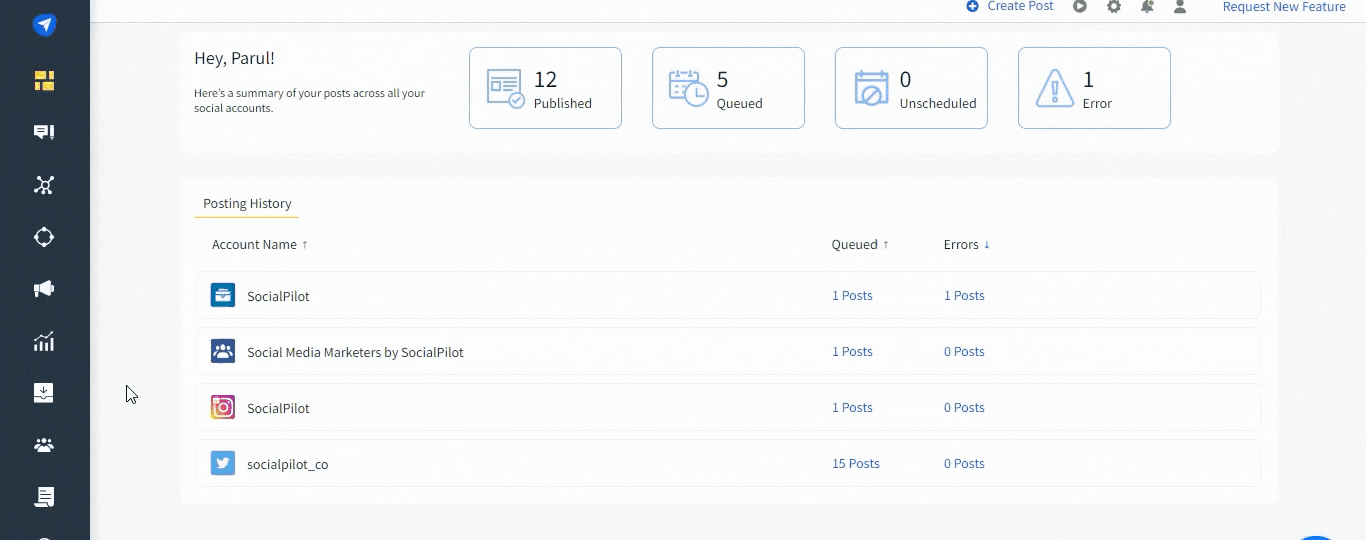
Choose the Facebook account or page from the multiple social media platform options given on the page. Once you click on the connect button, you will be redirected to Facebook and be asked for authorization. Kindly accept all permissions to continue.
2. Set up posting schedules
Once your account gets connected, go to Accounts. Select Manage Accounts. Select the social account you want to define time slots for and start adding your ideal time.
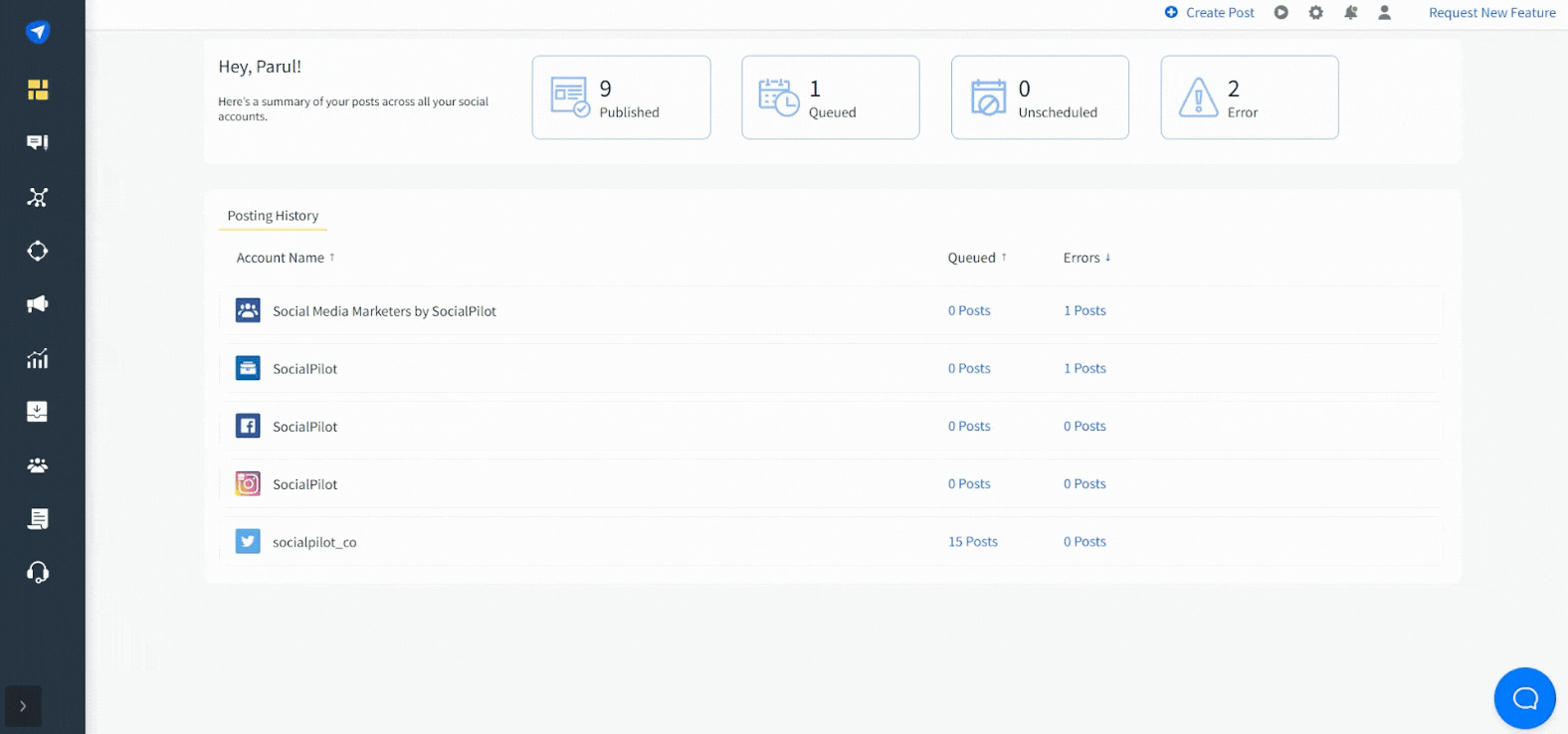
You can select single or multiple days and pre-define their posting time. Whenever you add a post to the queue, it will be automatically scheduled as the chosen time slots.
Using this amazing feature, you can do A/B testing of the same post on different days to figure out the most effective time for a specific type of content.
Excited already? Take a free 14-day trial and get started.
Finishing it Up
Now that we have busted the myth of finding a particular best time to post on Facebook, divert focus on your experimentation. Make an in-depth study of your audience’s specific behaviors to spot the active slots.
Use the tool and other strategies discussed above to finalize a better posting strategy because nothing is more reliable than analyzing your own data. This will portray the actual scenario with real-time audience insights for better strategizing.
Additionally, leverage SocialPilot- the best social media scheduler, to schedule and publish your posts and stories at the best times.
Managing your social handles will be super easy with rigorous testing opportunities. Schedule multiple posts on relevant days and let the data reveal the best time for you.
This is crucial because when posts reach your audience at the right time, it is more likely to gain better engagement which tells the new Facebook algorithms of your better relation with the audience, leading to better rankings of your posts.
So wait no more and start posting now!

![Best Time to Post on Facebook in 2024 [Updated] 1 best time to post on facebook](https://zippyera.com/wp-content/uploads/2024/08/best-time-to-post-on-facebook.jpg)