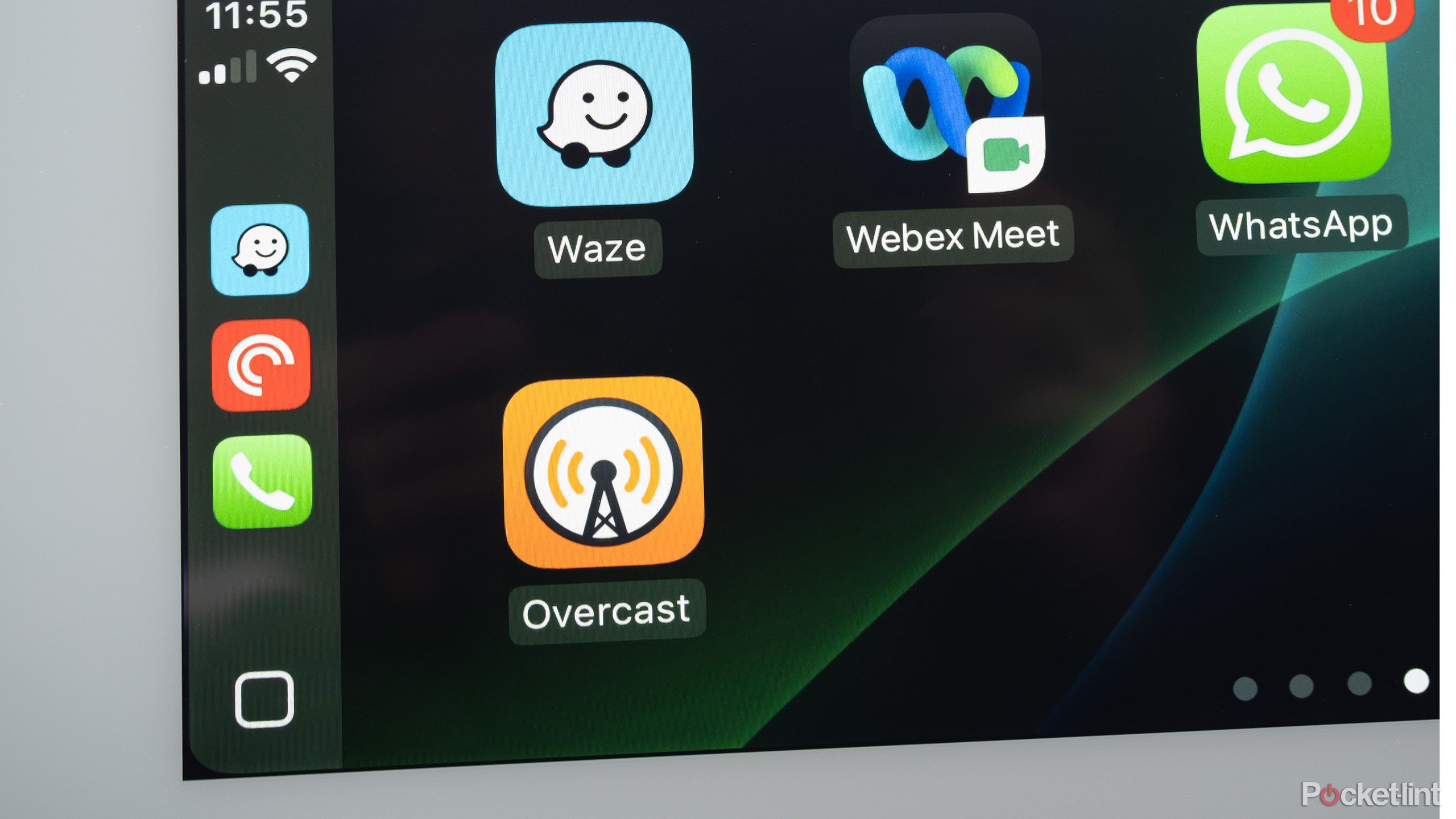These 5 free Apple CarPlay apps make my commute actually enjoyable
These 5 free Apple CarPlay apps make my commute actually enjoyable
Summary
- Apple CarPlay allows downloading of free apps for entertainment while driving, adding value to your commute.
- Americans spend 43 hours in traffic — that’s a long time.
- Messaging apps on CarPlay offer secure chat and voice reply options, without taking your hands off the wheel.
Anyone with a long commute knows how boring it s. Who wants to spend hours stuck in traffic with nothing to do? Not me. Fortunately, most new vehicles come with Apple
CarPlay and Android Auto
as standard, mirroring your phone to your car screen — and it’s often better than the native infotainment system. However, many people don’t know how to use
Apple CarPlay
to its full potential.
Even if it isn’t a standard feature, it’s pretty easy to
add Apple CarPlay to your car
via aftermarket CarPlay screens or wireless adapters. This handy piece of car tech allows you to download your favorite apps to keep you entertained along the way.
Best of all, the apps on my list are free.

Related
4 CarPlay tips that will change your driving life
There’s nothing too complex about CarPlay, but Apple doesn’t teach you everything.
1
Overcast
The easiest way to listen to podcasts
According to INRIX, the average US driver spent 43 hours in traffic in 2024. Rather than listening to announcements about the jam you’re already in, you could listen to a podcast. Overcast is an award-winning podcast player, and Apple’s editors’ choice, with offline listening, playlists, and speed settings. There are endless podcasts available covering every genre, so you’ll find something to make rush hour bearable.

Overcast
Overcast is a podcast player.Overcast is a podcast player with unique features for the iPhone and other Apple devices. The Smart Speed features helps you get through podcasts faster without distorting audio.

Related
11 best podcasts to listen to right now
I listen to a ton of podcasts. And I’m constantly looking for new ones. Here’s my pick of the best podcasts right now.
2
There’s no need to text and drive
WhatsApp / Pocket-lint
In case you don’t know, WhatsApp is an end-to-end encrypted online messaging service. Because of this, it’s more secure and private than standard messaging platforms, like
iMessage
. I like using WhatsApp via CarPlay since it’s so intuitive — when messages are received, a notification pops up on the screen showing who it’s from, and Siri can read the text aloud so I can stay hands-free.
The next sequence asks if you would like to reply, to which you can say yes or no, and speak your reply out loud for Siri to type. It also reads back what has been typed to make sure there are no embarrassing misheard words. It’s so easy, and you don’t need to take your hands off the wheel.

WhatsApp Messenger
WhatsApp is the world’s biggest instant messaging service, and it provides a full end-to-end encryption experience out of the box.
8:02

Related
33 secret WhatsApp tips and tricks you might not know
For those familiar with WhatsApp, here are some secret tips you might not know, in addition to a few standard tips for those new to the service.
3
iHeart
Keep listening to your favorite station
Using CarPlay usually overrides your car’s standard infotainment functions. When I just need some route guidance, I like to have CarPlay activated for a clear map on the screen. Annoyingly, this then defaults to Spotify for audio, which leads to another five minutes picking songs and creating a playlist. When I discovered that old-school radio apps were compatible with CarPlay, I was ecstatic.
You don’t need to download different apps for radio and podcasts.
A popular player is iHeart. Finding and listening to radio stations is a breeze, and you can do it while your iPhone is connected to the car for other apps. As well as having thousands of stations on demand, iHeart doubles as a podcast platform, so you don’t need to download different apps to cover all your listening needs.

iHeart: Radio, Podcasts, Music
A popular internet-based radio streaming app, with access to a vast number of FM stations and live broadcasts.

Related
Dear smartphone makers, please stop with the bezel-less displays
Phone makers seem so preoccupied with whether they can that they don’t stop to think if they should.
4
Google Maps
Navigation with live traffic alerts is incredibly helpful
Google / Pocket-lint
After trying several route guidance apps over the years, Google Maps remains my go-to. I find it easier to use than Apple Maps, and now it even has more features than
Waze
. Google monitors your journey and uses live traffic updates to ensure you are on the best route, suggesting time-saving alternatives. Plus, drivers can now report or clear hazards as they happen, and alert others to speed traps.
I recommend having Google Maps, Apple Maps, and Waze installed, just in case one stops working during your journey.

Google Maps
Google Maps is the most commonly used navigational app for traveling. The popular tool helps drivers, commuters, walkers, and cyclists get to where they are going with features like scheduled departures, incident reporting, and slowdown warnings.

Related
Why Waze still can’t beat Google Maps
It’s still a solid app, but it has increasingly tough competition.
5
ETA
Never be late again with this app
WhatsMyETA
Sure, other map apps can show your estimated time of arrival when you plug in a destination, but what if you don’t know where to go? I often get the urge to hop in the car and drive without much thought. ETA lets me store a bunch of places I love visiting, providing an overview of traffic conditions, travel times, and the weather forecast upon arrival.
This helps me make spur of the moment decisions, especially if I want a peaceful drive with little disruption. Surprisingly, ETA is the only app that shows driving time on your Apple Watch.

ETA
If you’re after travel time information, ETA is the app you’ve been looking for. The platform offers detailed travel time information related to driving, public transit, cycling, and walking.

Related
How I navigate my Apple Watch like a pro
There are four main ways to navigate an Apple Watch: The touchscreen, Digital Crown and button, gestures, and companion app.