How to Create Fun AI Videos Using Photos 2025
How to Create Fun AI Videos Using Photos 2025
- You can only create two videos daily, and if you are a first-time user, then you can create up to 5 videos in your first go.
- Yes, you can simply upload any static image and choose your desired effect, transition, or even speech to create a video in PixVerse.
- So the next time you want to be one with the force or want to hulk out, this can be the tool to achieve that.
AI is great when it comes to researching codes and even paraphrasing. The possibilities are endless, but does it always have to be something productive? How about some fun? Yes, I have found this great AI tool that lets me use the power of Artificial Intelligence for FUN! I can create videos of cars turning into transformers, cool-looking CGI scenes, and even create something that does not exist. Let’s see how you can create AI videos from photos for free.
(Also Read: How To Create Realistic AI Images Using Your Face)
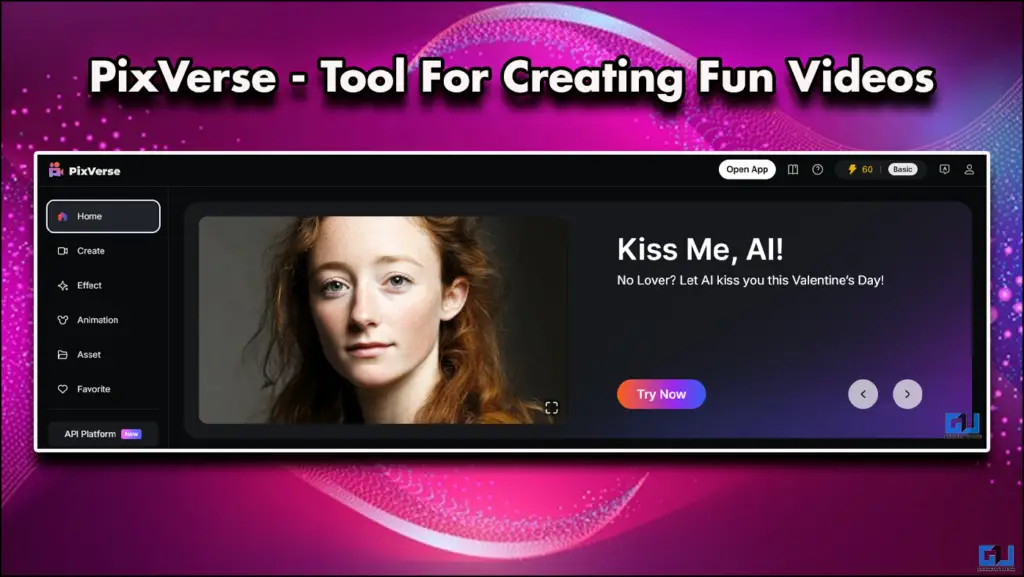
What is PixVerse
Pixverse is a platform that can convert your thoughts into engaging videos and even edit your videos. On the website itself, you can add any transition in between your images; you can add speech to any video and even choose what the person is going to say. The best of all is the effects that came preloaded in the tool, from Squid Games to Hulk, they have it all. If you want to animate a character, you can do that too.
Videos created using this tool can also be used in endless ways, either as a gift or even a prank. You can create videos of people initiating a romantic gesture, or even make them superheroes. To get started with Pixverse, you need to sign up and gain 150 free credits. Each creation will cost you 30 credits, and you also get 60 free daily credits every day. You can also increase your limit by purchasing their premium subscription plans.
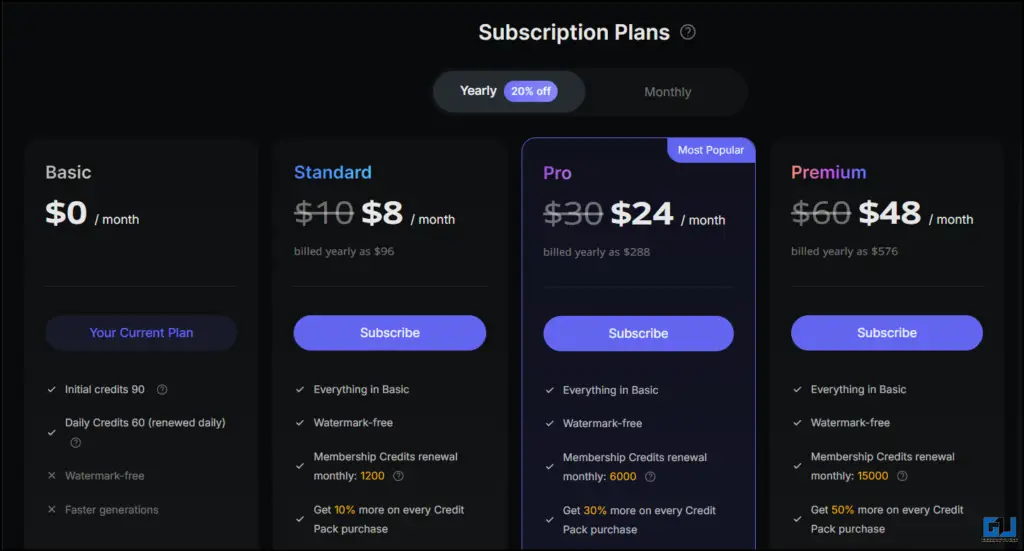
Steps to Create AI Videos From Photos
If you are to create any video using Pixverse, you need only images and a bit of creativity. For smooth sailing simply follow the steps mentioned below.
1. Visit the PixVerse website and sign in using your preferred method.
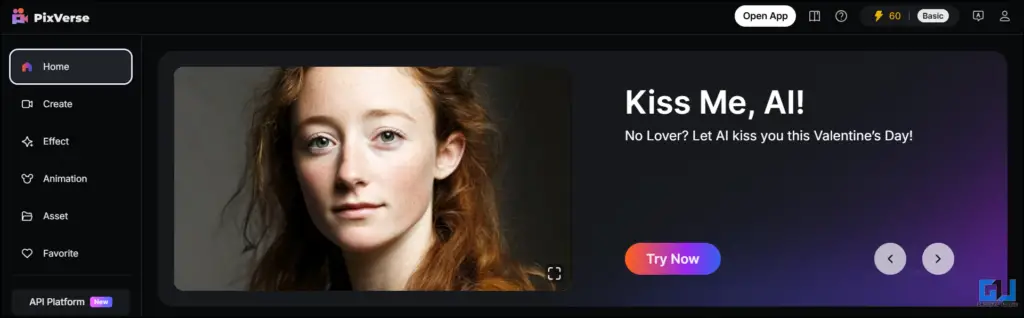
2. Then, in the floating menu bar, select what you want to create: Effects, transition, speech, etc.
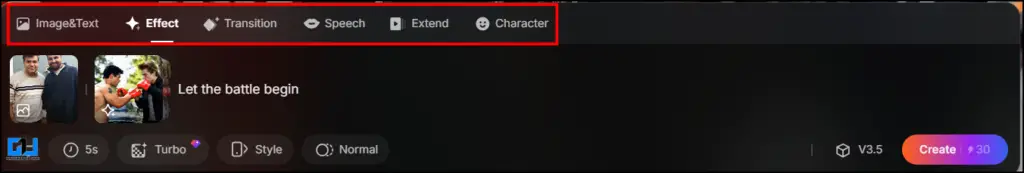
3. For example, I have added effects to a photo by clicking on the Effects option.
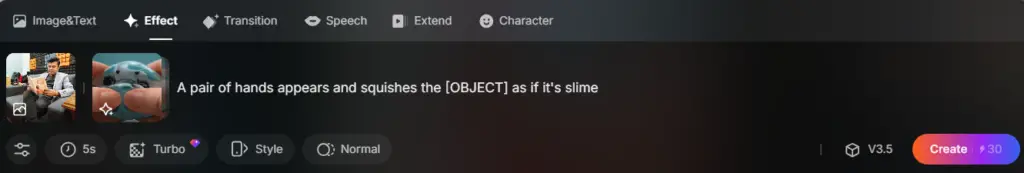
4. You can also change the settings such as Duration of the video, style, and even performance or normal mode.
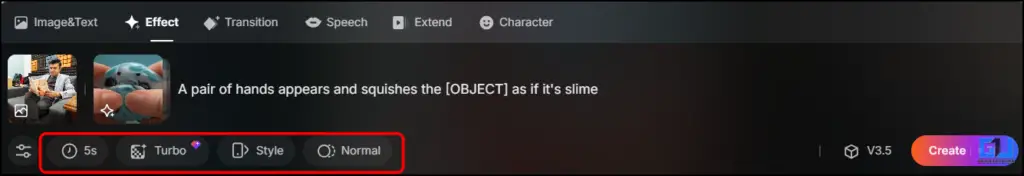
5. Upload the photo by clicking on the image icon. Select an appropriate effect.
6. Once you finalise your effects, click Create.
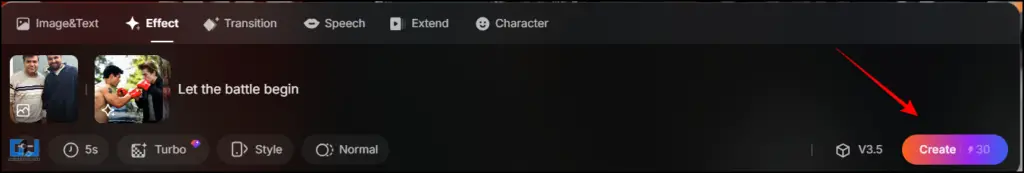
7. You can view your video sample using the Preview window option.
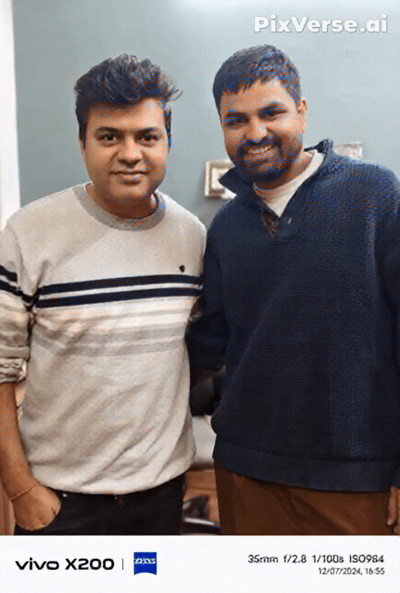
8. To download the created window, go to Assets.
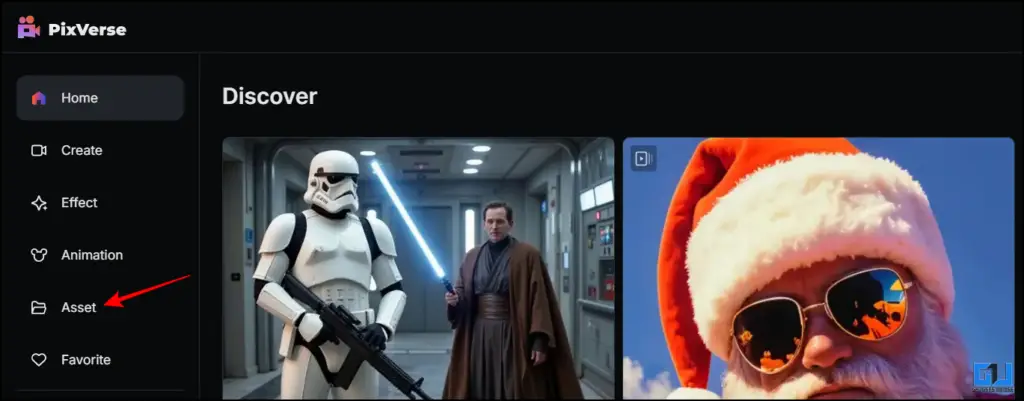
9. Choose the video you like and click on Download.
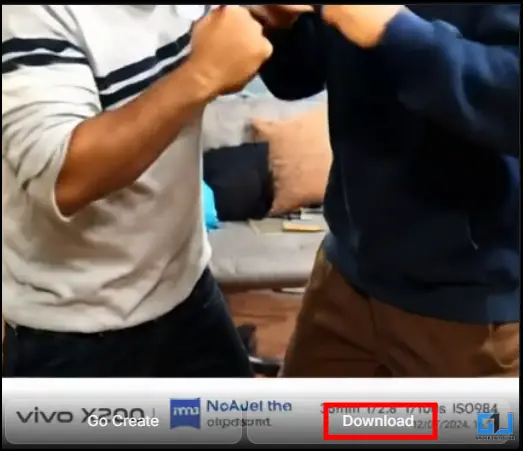
Here are some more examples of AI-generated videos from images from PixVerse:
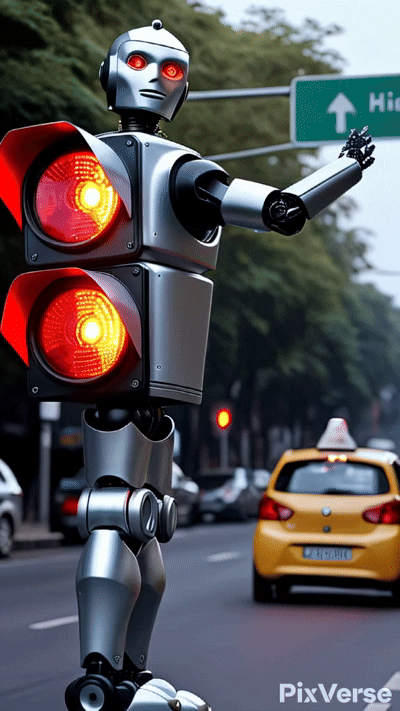

FAQs
Q. Can I use PixVerse for Free?
No, and Yes, the PixVerse website is free to use, but the usage is limited. You can only create two videos daily, and if you are a first-time user, then you can create up to 5 videos in your first go.
Q. Can I create my PixVerse videos using only images?
Yes, you can simply upload any static image and choose your desired effect, transition, or even speech to create a video in PixVerse.
Q. Can I remove the PixVerse watermark?
No, you cannot remove the PixVerse watermark in the free version.
Wrapping Up
PixVerse is an AI tool that can help you have a lot of fun with your friends and family. This particular tool is free to use initially, and if you are a moderate user, the basic package is quite affordable. So the next time you want to be one with the force or want to hulk out, this can be the tool to achieve that. For more fun AI tools, you can visit us here at GadgetsToUse.
You can also follow us for instant tech news at Google News or for tips and tricks, smartphones & gadgets reviews, join the GadgetsToUse Telegram Group, or subscribe to the GadgetsToUse Youtube Channel for the latest review videos.
Was this article helpful?
YesNo

