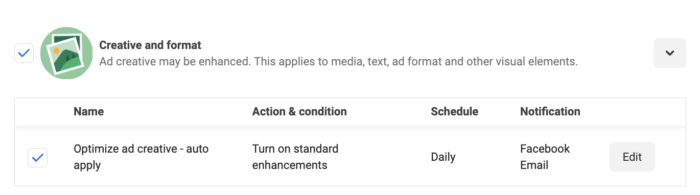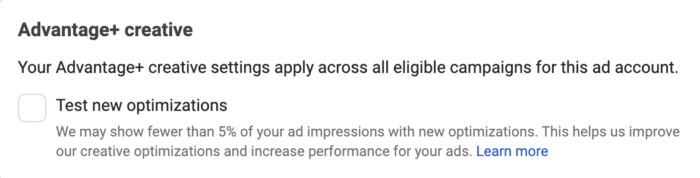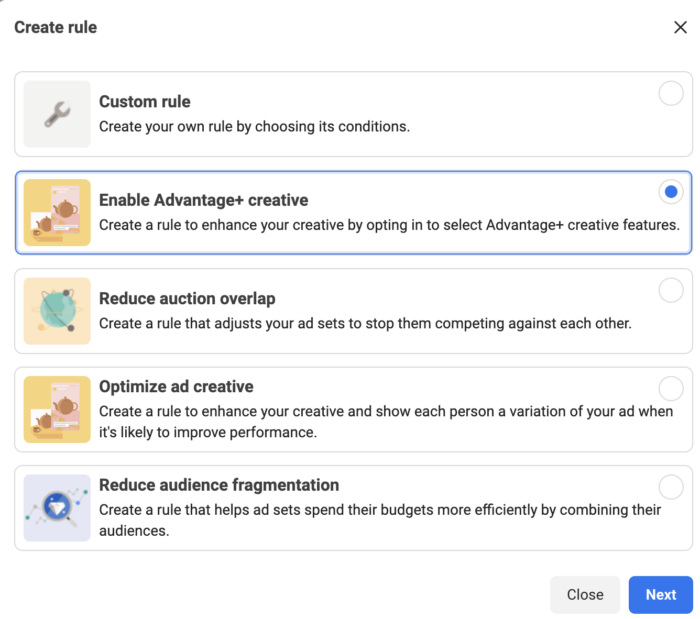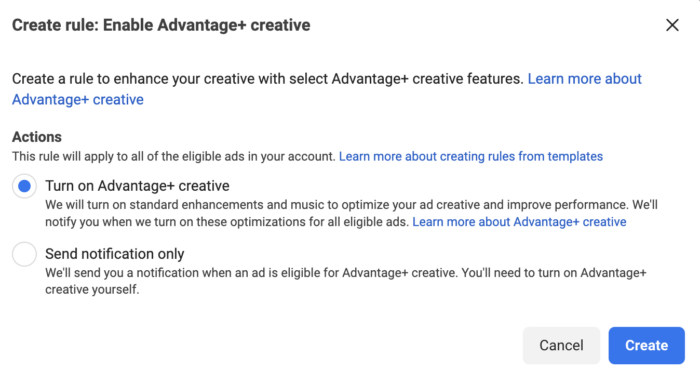4 Reasons Advantage+ Creative is On
I’ve been hearing from advertisers who say that Advantage+ Creative enhancements are running even though they never turned them on. Here are some things you need to check.
1. Did you actually turn it on? It sounds silly, but we make mistakes.
2. Go to your Account Overview page. You may see a section for “Automatically Apply Delivery Recommendations.” Is the “Enable Automatic Adjustments” slider turned on?
This can include adjustments to creative and format.
3. Go to your Ad Account Settings. There’s a section there for Advantage+ CreativeWhen turned on, Advantage+ Creative can make adjustments to your ad on a per-user basis to get you the best results. Adjustments include text (swapping headline and description), image brightness, turning images into a video, applying a template, adding music for Stories, and more. More and a checkbox for “Test New Optimizations.” When on, Meta may test creative enhancements to fewer than 5% of your ad impressionsImpressions are the number of times your ads were displayed to your target audience. Impressions aren’t counted if it is detected they came from bots. More, but it will apply across your entire ad account.
4. Go to your Automated RulesAutomated Rules allow advertisers to set automated processes (pausing, adjusting budget, or adjusting bid) based on performance. More. Do you have a rule set up for “Enable Advantage+ Creative?”
If you do, Meta will automatically turn on standard enhancements and music if it will improve performance.
Should you turn these on? The jury’s still out. A majority of advertisers don’t like them, especially music and image templates. But, in theory, they should only be used to help you.
What do you think?