3 Ways to Add Clickable Links in Instagram (2025)
3 Ways to Add Clickable Links in Instagram (2025)
Instagram is a powerful platform for content creators, businesses, and influencers. However, adding clickable links has always been a challenge since Instagram doesn’t allow direct links in captions. But did you know there are several methods to direct your audience to your website, blog, or online store? Here are three effective ways to add clickable links on Instagram.
(Also Read: How to watch Instagram Reels Offline without Internet and Ads)

Adding Clickable Links in Instagram Posts
If you are a content creator or an influencer, you can relate to this full circle of life. From learning to avoid clicking on unknown links, you are now looking for ways to drive your audience to a specific location by asking them to… click on a link! Hence, it’s your responsibility to ensure that your viewers can safely access your links without worrying about the potential harm of the internet. Here’s how you can do that:
Add Links to Instagram Stories
Adding a custom link to your Instagram story is the easiest and most effective way to share links on the platform. You can do this using your smartphone, as we will be using Instagram Stickers, which are not available on the web version.
1. Open the Instagram app and swipe right on your home feed. You can also tap on the Plus icon and select Story.
2. Curate your story by adding an image, text, or other elements. Now tap on the Stickers button.
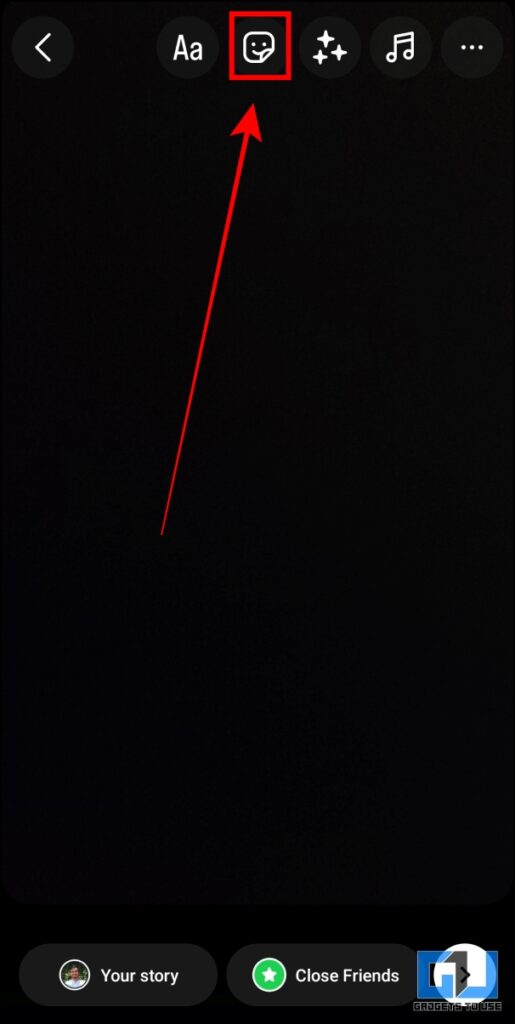
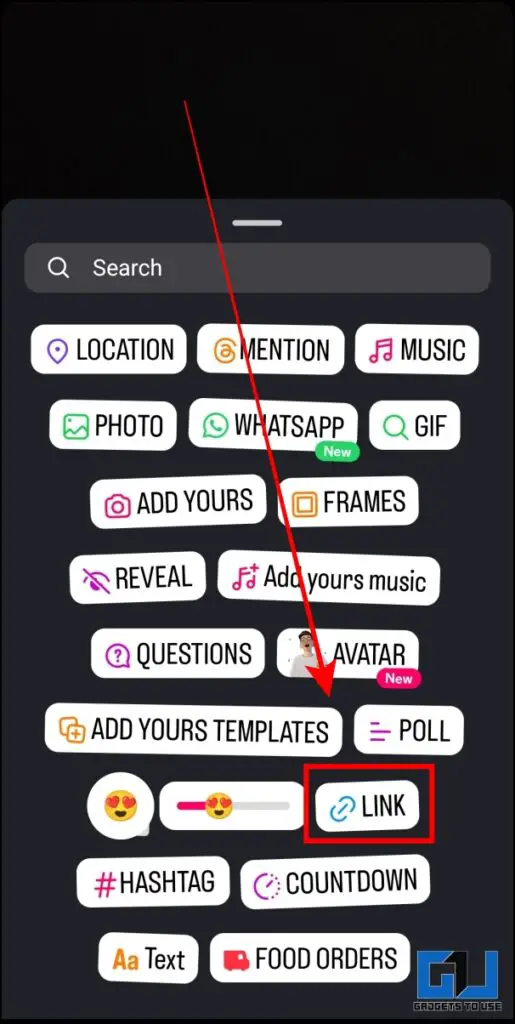
3. Search for the LINK sticker, and select it. Paste the link that you want to add to Instagram.
4. You can also use the Customize sticker text option to add a custom text to your link, instead of showing the URL directly. Tap on Done once you complete your customisation.
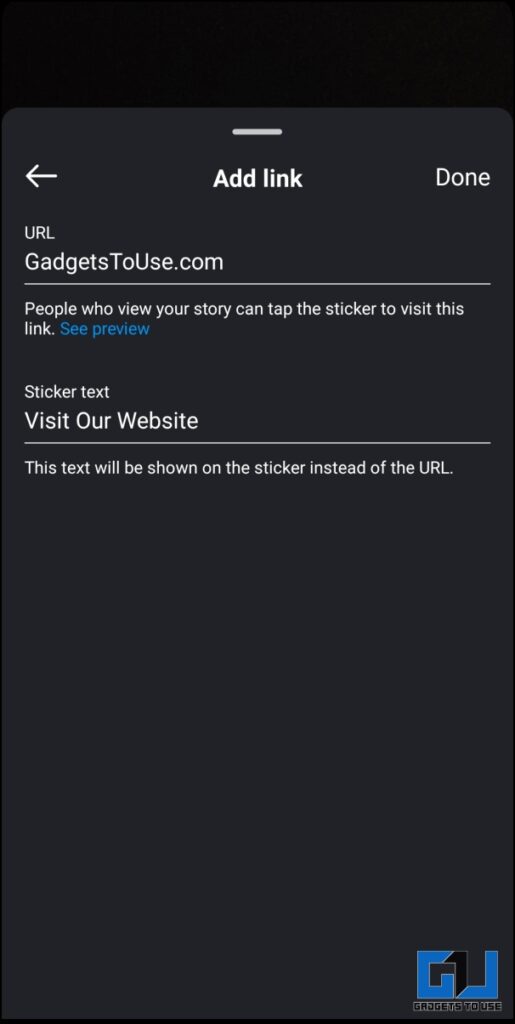
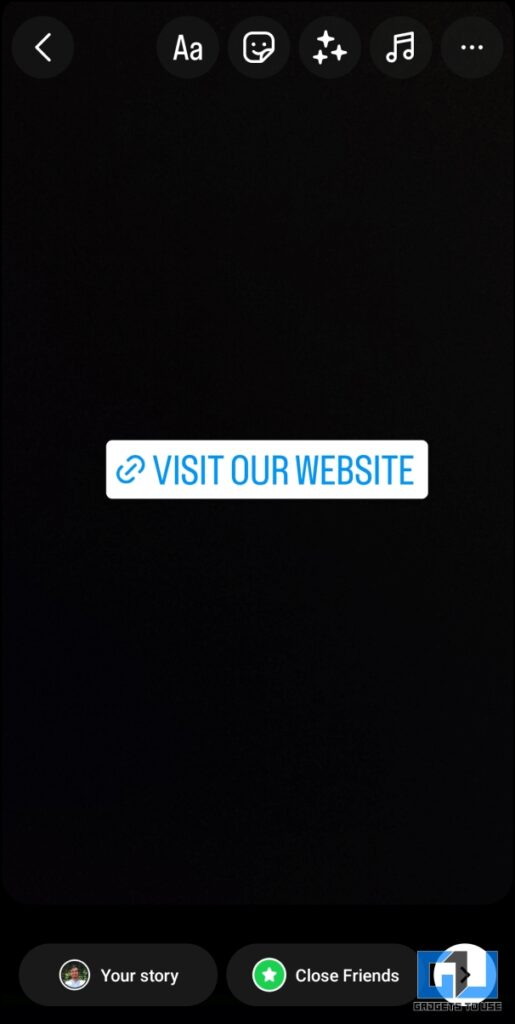
5. Adjust the location of the sticker as per your preference and upload your story.
When any viewer opens your story, Instagram will highlight that you have added a custom link. Clicking on the link will directly open the website in a new tab, just as you wanted.
Add Link To Your Instagram Bio
While Instagram does not allow you to add clickable links in posts or reels, you can add links to your bio. You can do this on both smartphone and desktop.
1. Open the Instagram app and tap on your profile icon.
2. Select Edit profile and scroll down to the Add Link section. Now select Add external link.
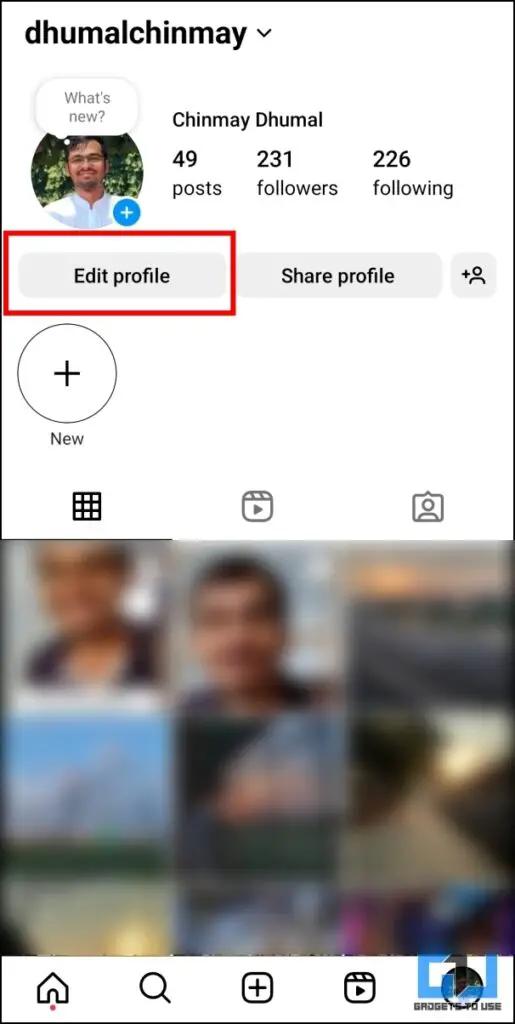
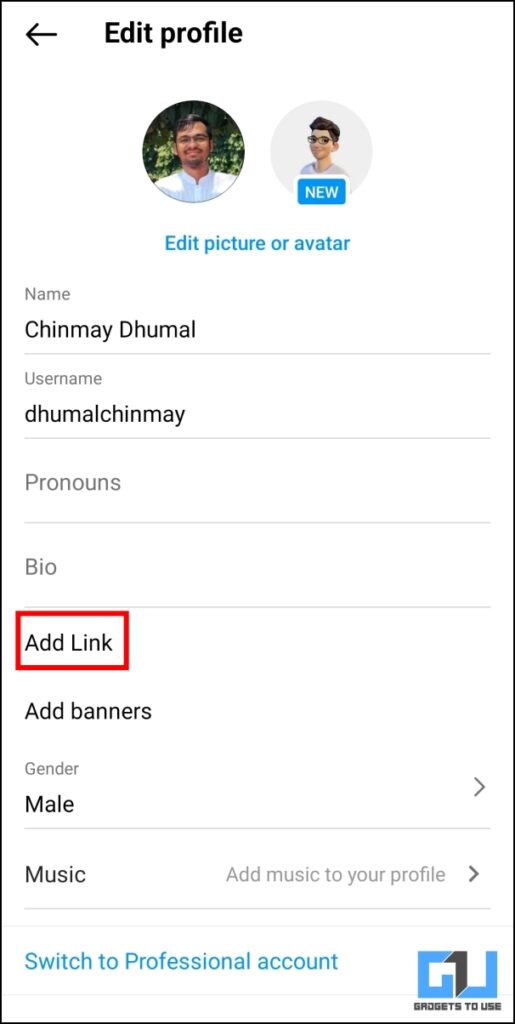
3. Paste your link here. You can also add a custom title to hide the URL.
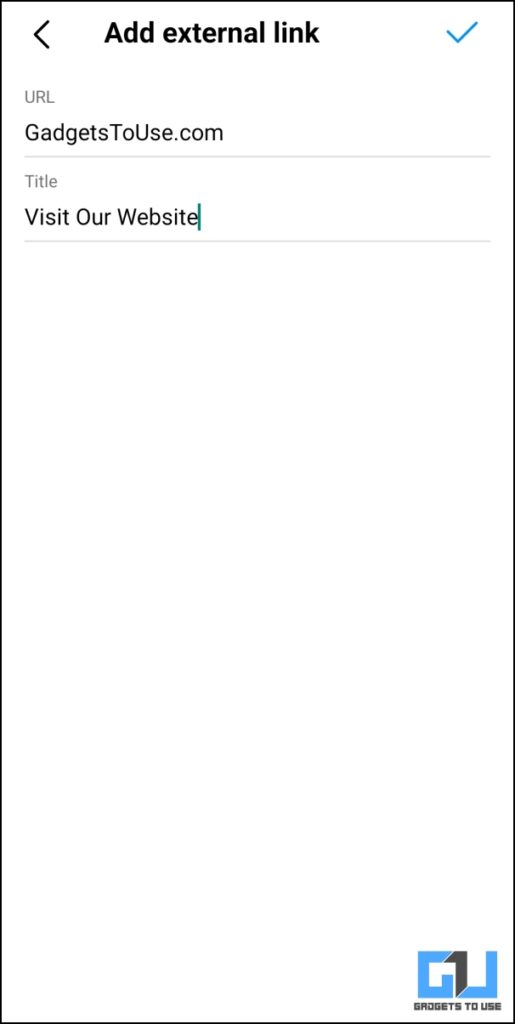
4. Tap on the tick option to save your changes.
Instagram will add a clickable link to the bio of your account, which will be visible to all users when they visit your profile. You can also use tools like Linktree or Tap.bio to create a custom landing page where you can add multiple links to your other social media profiles, websites, and other resources.
Automate Reply to Comments and Story
You can also automate your Instagram account to send a custom link to a user when they interact with your story or post This can be done by using tools like Manychat.
1. Open Manychat and log in using your Instagram account. Approve the necessary permissions that the app asks for.
2. Now click on Automation and select New Automation.
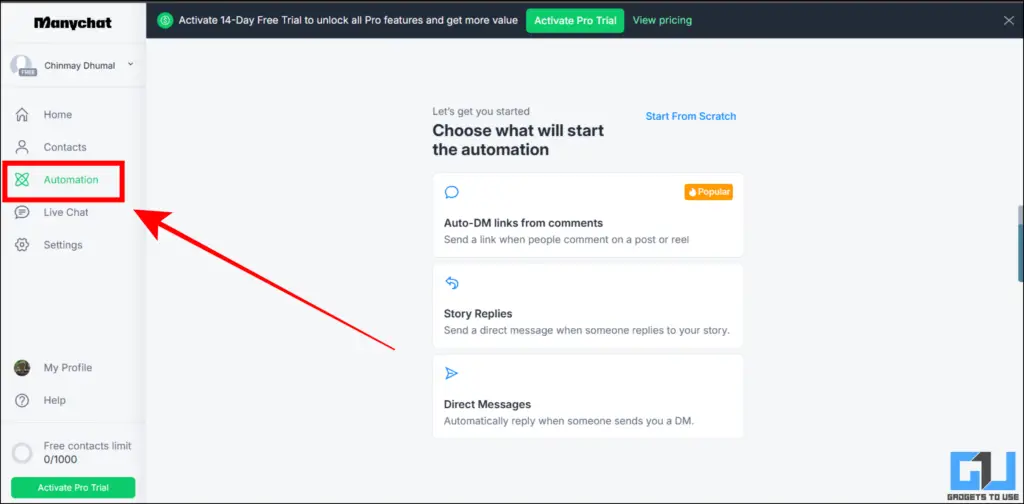
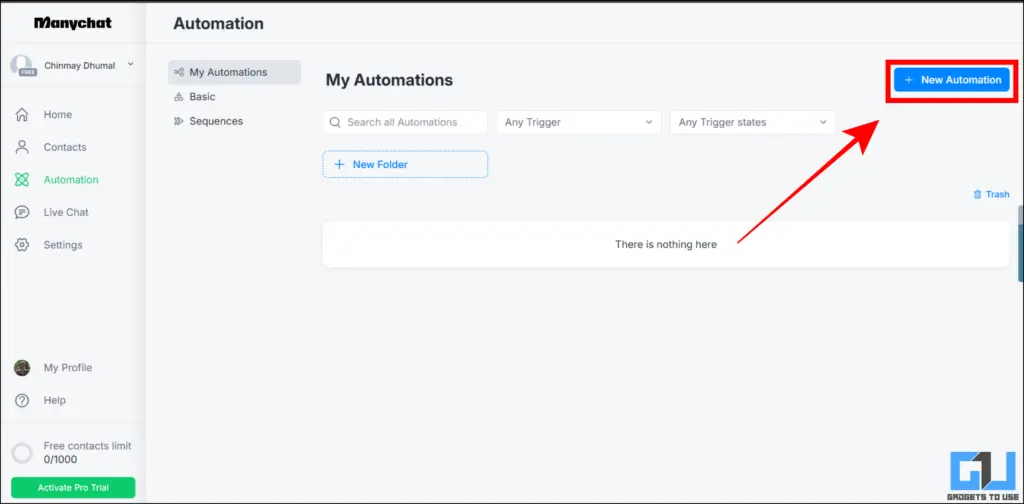
3. You can choose to automate the process for stories or posts. We will continue the process on a post for demonstration.
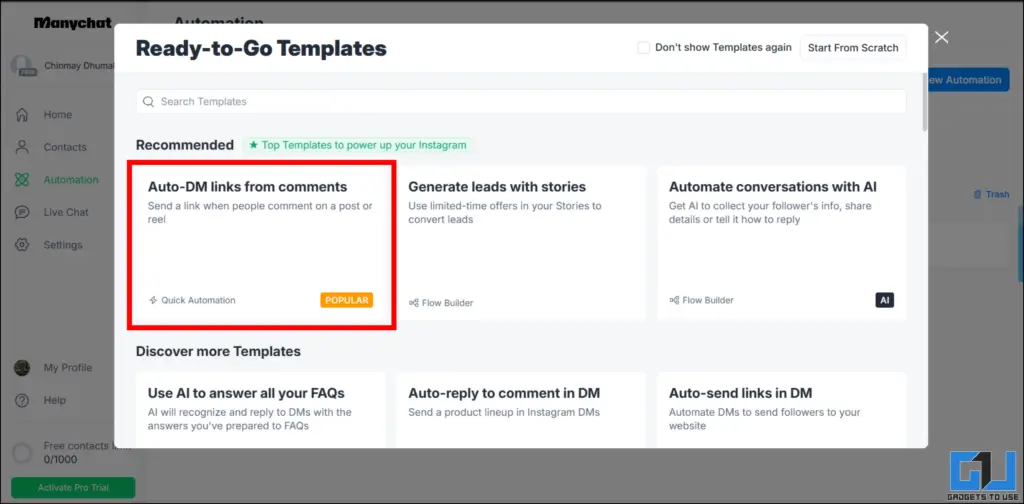
4. Select the post where you want to apply the automation. Enter your keyword and click on Next.
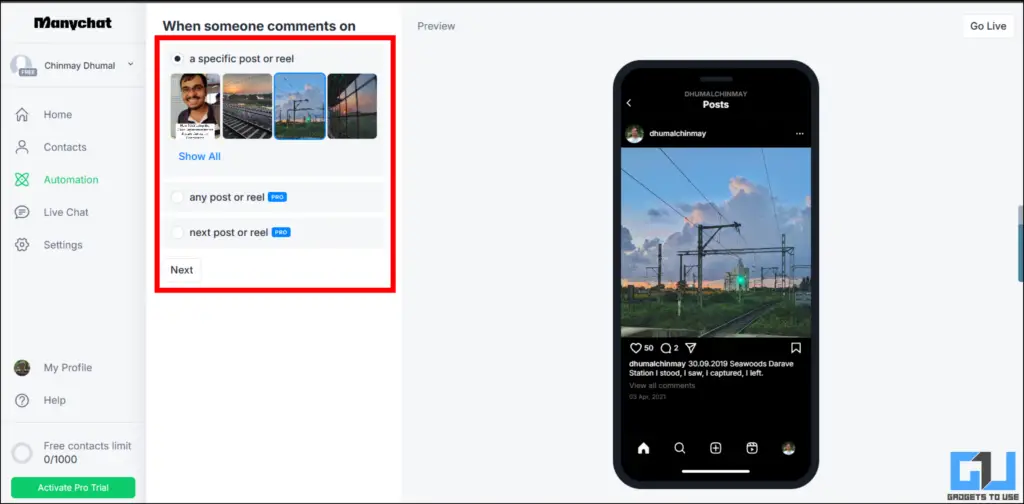
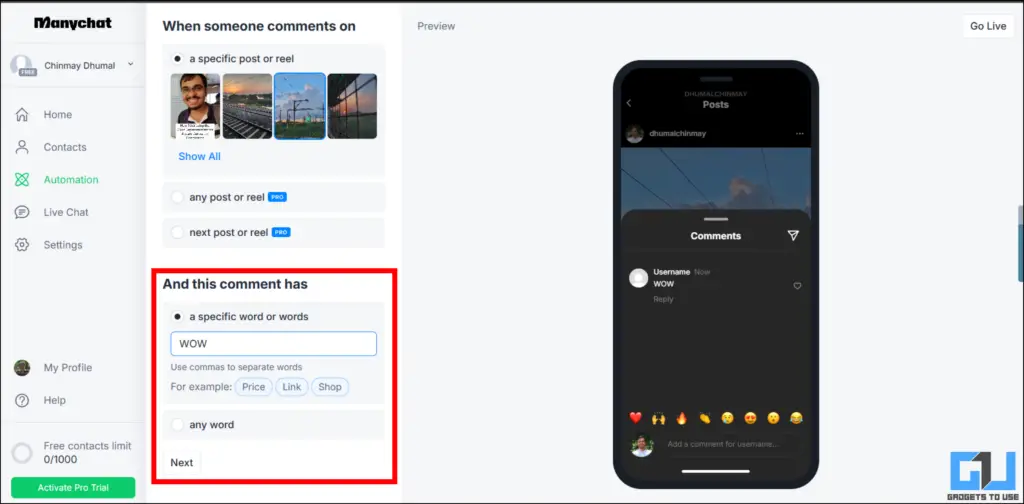
5. Scroll down and customise the message that you wish to send to the user. Add your custom link here.
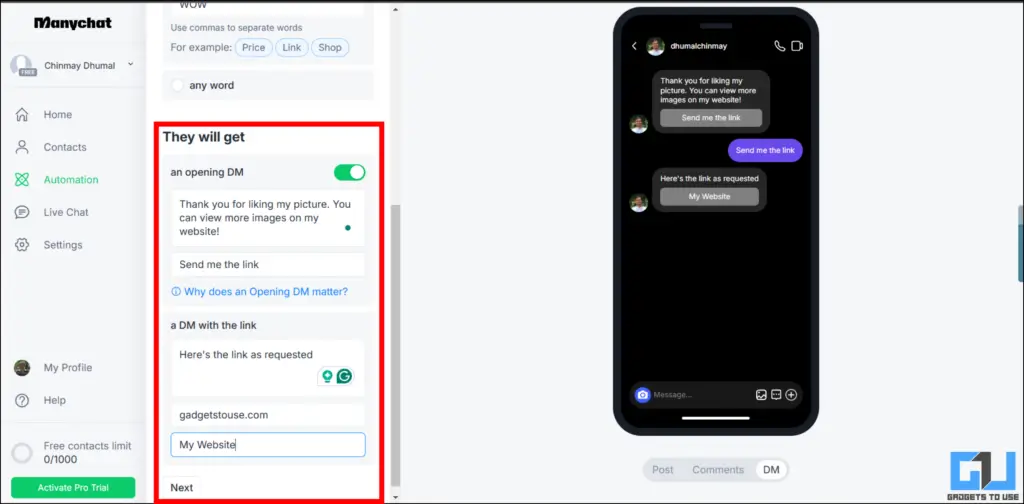
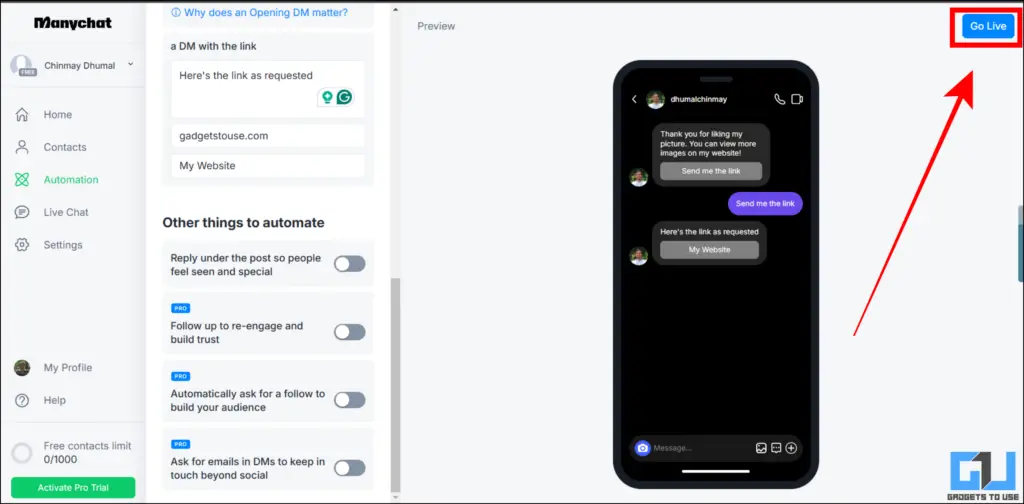
6. Once you set your keyword and message, click on Go Live.
When any user makes a new comment on that specific post by mentioning that keyword, Manychat will send a DM to that user with your custom message with a clickable link. The free version of Manychat has some restrictions but it’s enough to drive some engagement if you are a small-scale creator.
FAQs
Q. Can I add clickable links in Instagram posts?
No, you cannot add clickable links directly in Instagram posts. A workaround solution is to purchase a paid advertisement on Instagram, after which you can add custom clickable links to your post.
Q. How can I post clickable links in Instagram comments?
Instagram does not allow you to add clickable links in comments. This is to prevent spam and protect users from phishing links.
Increase Your Instagram Engagement With Clickable Links
Adding a clickable link is an easy and effective way to connect closer to your audience. Using the built-in options in Instagram or even third-party tools like Manychat, you can add and send custom link to your viewers to share your website, store, or any other portal.
You may also like to read:
You can also follow us for instant tech news at Google News or for tips and tricks, smartphones & gadgets reviews, join the GadgetsToUse Telegram Group, or subscribe to the GadgetsToUse Youtube Channel for the latest review videos.
Was this article helpful?
YesNo

